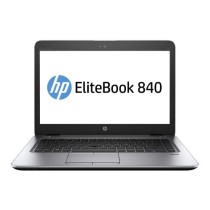The ProDesk 400 G2.5 Small Form Factor Desktop Computer from HP is a system that has been designed for use in business environments and is able to quickly respond to various work processing operations and open applications. Its small form factor is powered by a 3.0 GHz Intel Core i5-4590S Quad-Core processor which will allow users to run multiple applications simultaneously.
For long-term storage of your files, a 500GB 7200 rpm SATA hard drive offers quick access to your data. If you want to add external storage drives or other peripherals, the ProDesk 400 G2.5 features two USB 3.0 ports and six USB 2.0 ports. The integrated Intel HD Graphics 4600 delivers a sharp, clear picture while allowing for a wide range of monitors to be used via its DisplayPort and VGA ports. Whether you are listening to music, watching a movie, or playing a game, the ProDesk 400 G2.5 has the appropriate audio ports.
The ProDesk 400 G2.5 includes a USB keyboard, a USB mouse, and a power cord. It operates using a 180W power supply. While the installed operating system is Windows 7 Professional (64-bit), a Windows 10 Professional (64-bit) license is included.