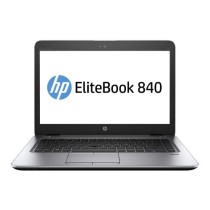The
HP Z27q G3 QHD Monitor is a professional-grade display designed for users who
require high-resolution visuals and versatile connectivity options.
Display Specifications
Size and Resolution
The
monitor features a 27-inch screen with a QHD resolution of 2560 x 1440 pixels.
This resolution provides a significant increase in pixel density compared to
Full HD (1920 x 1080), resulting in sharper images and more detailed graphics,
which is particularly beneficial for tasks such as graphic design, video
editing, and data analysis.
Panel Type
It utilizes an IPS (In-Plane Switching) panel
technology. IPS panels are known for their superior color accuracy and wider
viewing angles compared to other types of panels like TN (Twisted Nematic).
This makes the Z27q G3 suitable for color-critical work.
Refresh Rate
The
monitor supports a refresh rate of 60 Hz, which is standard for most office
applications and general use. While higher refresh rates are preferred for
gaming, 60 Hz is adequate for typical productivity tasks.
Connectivity Options
Video
Inputs: The monitor includes multiple connectivity options:
·
1
HDMI 2.0 port
·
1
DisplayPort™ 1.4 input
·
1
DisplayPort™ 1.4 output
These
ports allow users to connect various devices such as computers, laptops, or
even daisy-chain multiple monitors using the DisplayPort output.
USB
Connectivity: It also features:
·
1
USB Type B upstream port
·
4
SuperSpeed USB Type-A ports with a signaling rate of up to 5Gbps (two of these
ports support Battery Charging version 1.2)
This
extensive USB connectivity allows users to connect peripherals directly to the
monitor, reducing cable clutter on the desk.
Ergonomics and Design
Adjustability
The
HP Z27q G3 comes with an adjustable stand that allows users to tilt, swivel,
pivot, and adjust the height of the monitor. This flexibility enhances
ergonomics by enabling users to position the screen at their preferred viewing
angle.
VESA Mountable
The
monitor is VESA mount compatible, allowing it to be mounted on various stands
or wall mounts according to user preference or workspace requirements.
Anti-glare Coating
The
display features an anti-glare surface that helps reduce reflections from
ambient light sources, making it easier to view content without distractions.
User Interface Features
On-screen Controls
Users can navigate through settings easily via
on-screen controls that allow adjustments without needing physical buttons on
the monitor itself.
Language Selection
The
monitor supports multiple languages in its menu system, catering to diverse
user bases across different regions.
Conclusion
In
summary, the HP Z27q G3 QHD Monitor combines high-resolution display
capabilities with versatile connectivity options and ergonomic design features
suitable for professional environments where visual fidelity is paramount.